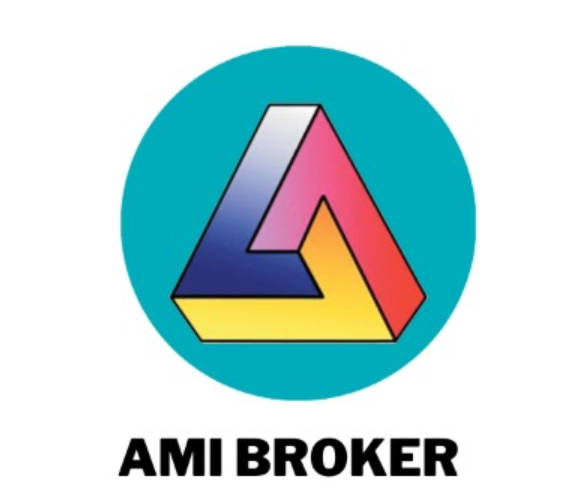

To add an AFL (AmiBroker Formula Language) code and buy/sell signals to AmiBroker, you will need to follow these steps:
Open the AmiBroker software on your computer.
Go to the “File” menu and select “New”.
Click the “Analysis” tab and select “Blank Analysis”.
Paste the AFL code into the editor window.
Click the “Run” button to compile and run the code.
To add buy/sell signals, you will need to modify the code to include the necessary signals. The specific code needed will depend on the type of signals you want to use and the requirements of your strategy.
Once you have added the buy/sell signals to the code, click the “Run” button to compile and run the updated code.
It is important to note that you will need to have some programming knowledge and familiarity with the AmiBroker Formula Language in order to add AFL code and buy/sell signals to AmiBroker.